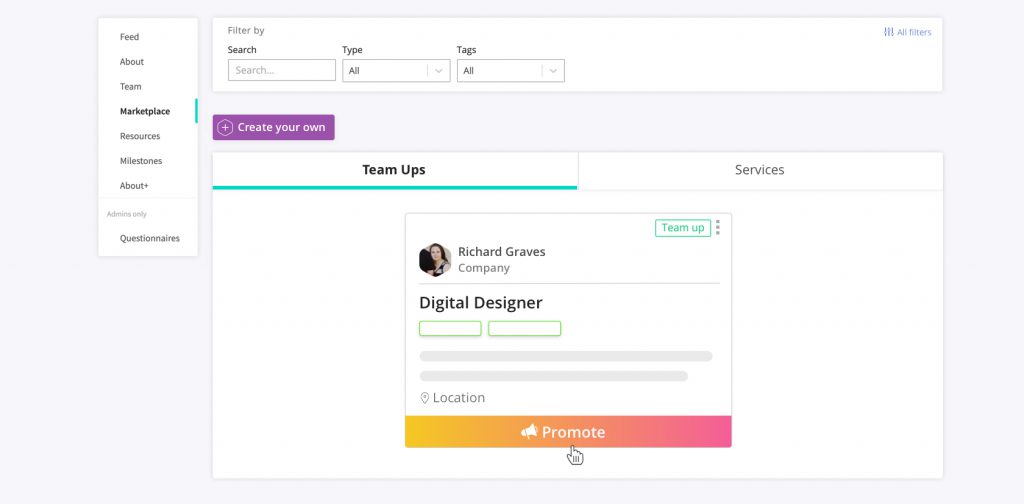1. Enter the WorldLabs innovation marketplace
If you would like to find potential team members to collaborate with you, you can do so via the “Marketplace” tab on the left-hand side of your project page.
2. Create your own “team-up” post
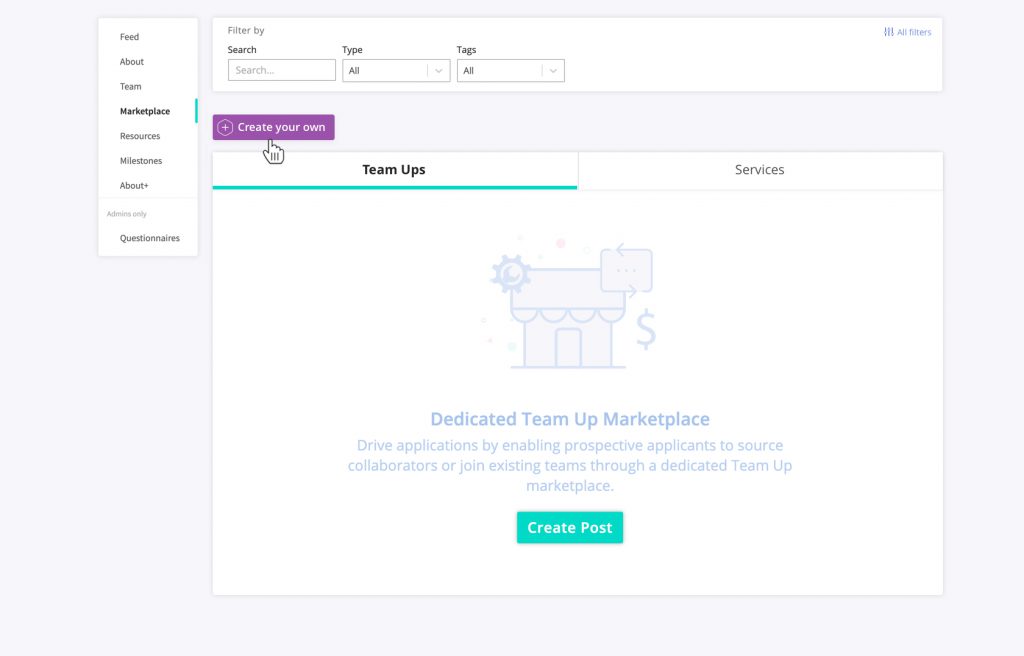
Start by clicking the “+Create your own” button above the Team Ups tab, then select your project from the list that appears.
Click “Next”, then fill out the relevant fields on the form that appears. Note that some, but not all of the fields are mandatory.
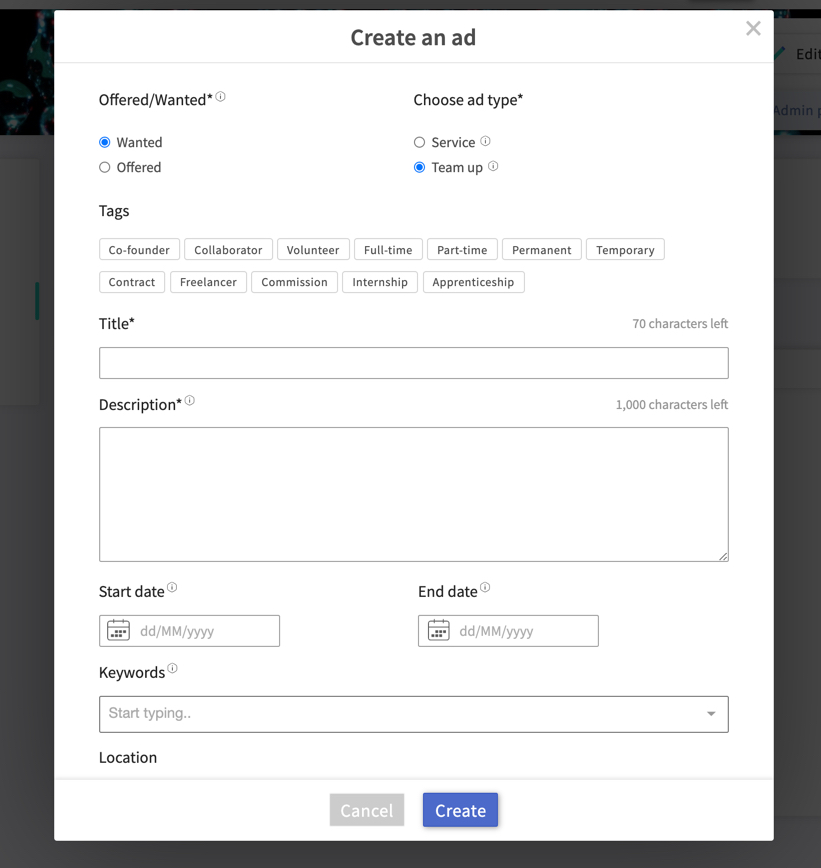
When you’re ready, click “Create” and then “Done”. Your post will then be submitted to the WorldLabs team for approval, which usually takes a few hours.
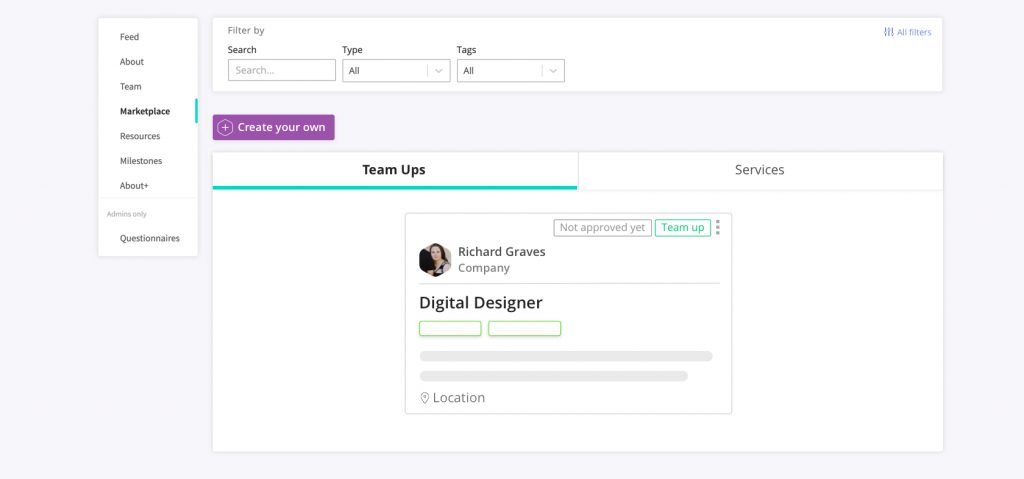
3. Accessing your “team-up” post
Your team-up post will then appear within the Marketplace tab, under the Team Ups sub-tab. You can delete the post by clicking the three circles on the top right of the post and selecting “Delete”.
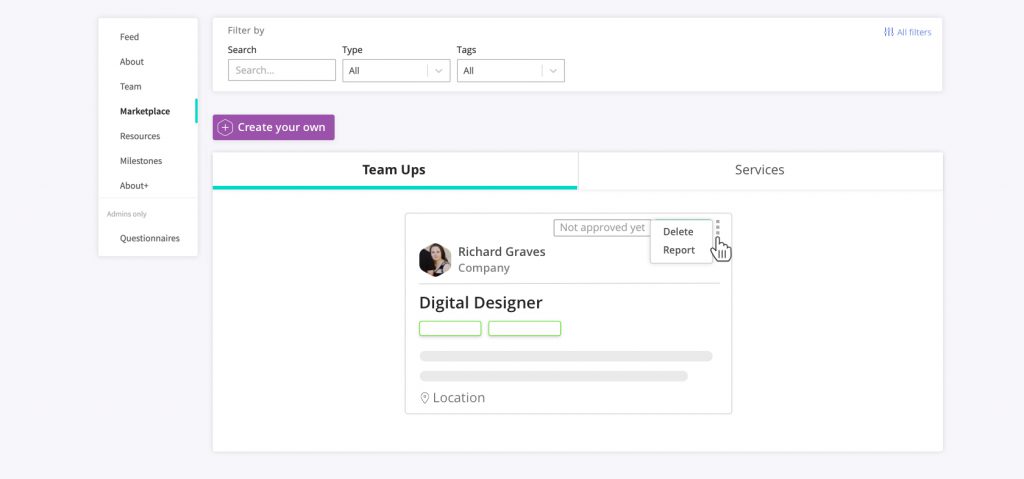
4. Wait to hear from potential collaborators
Anyone that visits your project will be able to access this post via both the “Marketplace” tab on the left-hand side, and by clicking the “Team up” icon towards the top of your profile (this icon will show the number of collaboration opportunities that your project is offering).
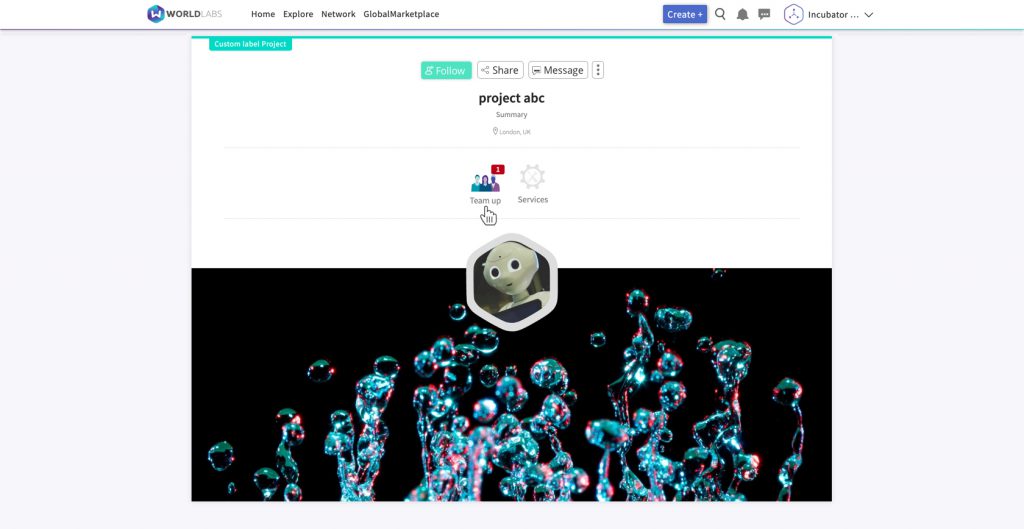
Your post will also appear in the global WorldLabs marketplace, which is accessible to all WorldLabs users. You can access the global WorldLabs marketplace by clicking “GlobalMarketplace” in the fixed menu bar at the top of your screen.

Prospective collaborators can contact you by clicking the “Message” button at the bottom of your post. Any messages you receive will appear in your inbox, which you can access via the messenger icon in the fixed menu bar at the top right of your screen.
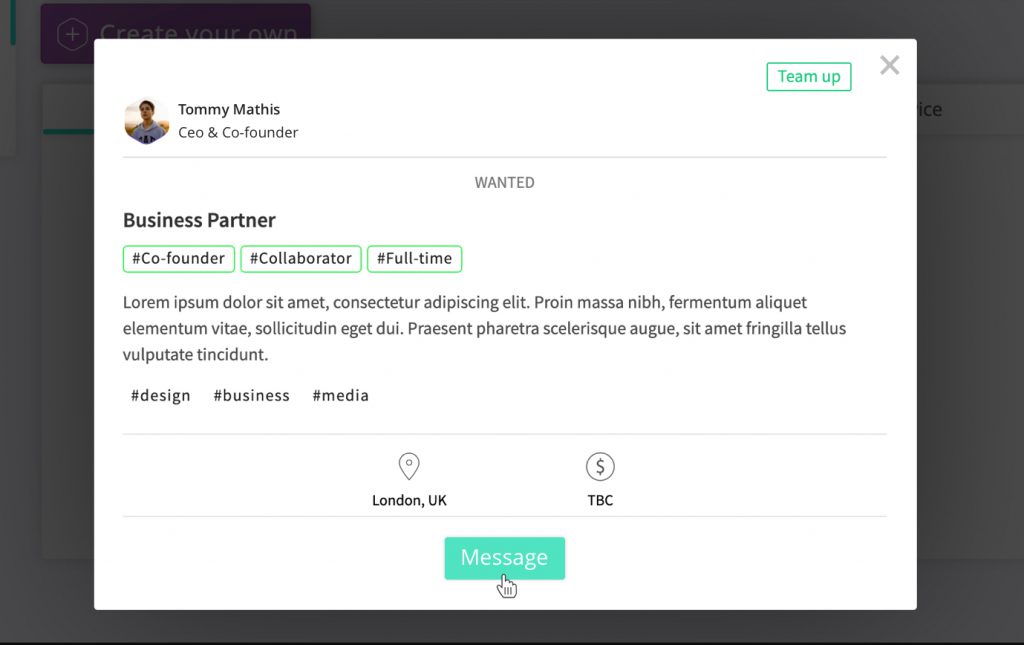
5. Respond to others’ team-up posts
You can also access others’ team-up posts in the global WorldLabs marketplace. This means you can run your project by potentially relevant collaborators to see if they’re interested in getting involved. You can respond to each post by clicking “Message”, which will open up a message box through which you can directly contact the relevant user.
6. Promote your post
You will see a “Promote Post” banner at the bottom of your team-up post. If you click this banner, you can choose to pay to promote your post. Doing so will mean that your post appears towards the top of the relevant search rankings in the global WorldLabs marketplace.