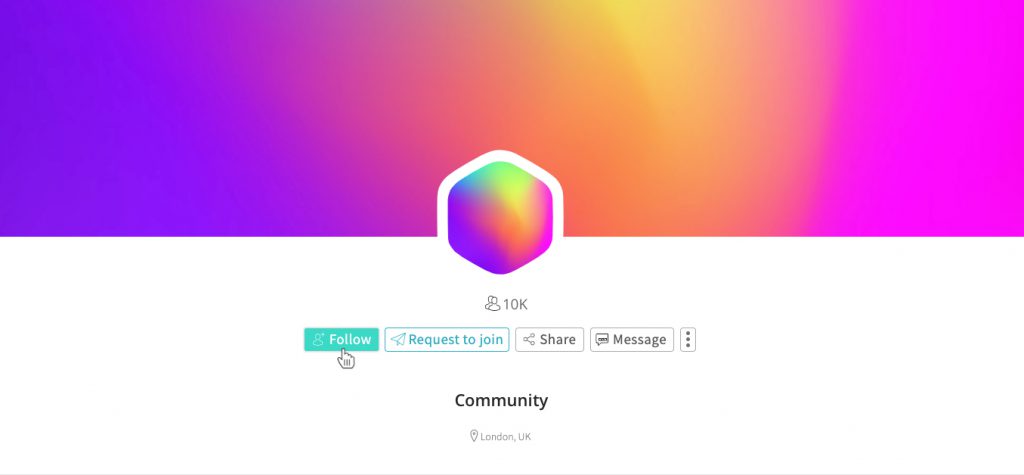1. Discover pages/communities
You can search for specific organisations using the search box located in the menu bar at the top of the platform.
Alternatively, you can click “Explore” on the top menu bar, select the “Organisations” tab down the left-hand side, then browse the pages and communities that exist on the platform using a broad variety of intelligent filters. From here, you will see “cards” representing different organisations. You can then click a card to access the corresponding organisation’s page/community.

2. Request to join a community
Once you have accessed a specific page/community, you can request to join this page by clicking the “Request to join” button, which is located above the page/community name.
You can view details about an organisation via the “About” tab on the left-hand side of that organisation’s page/community, including information about its offering, mission, live initiatives, sector, websites and social media channels and more.
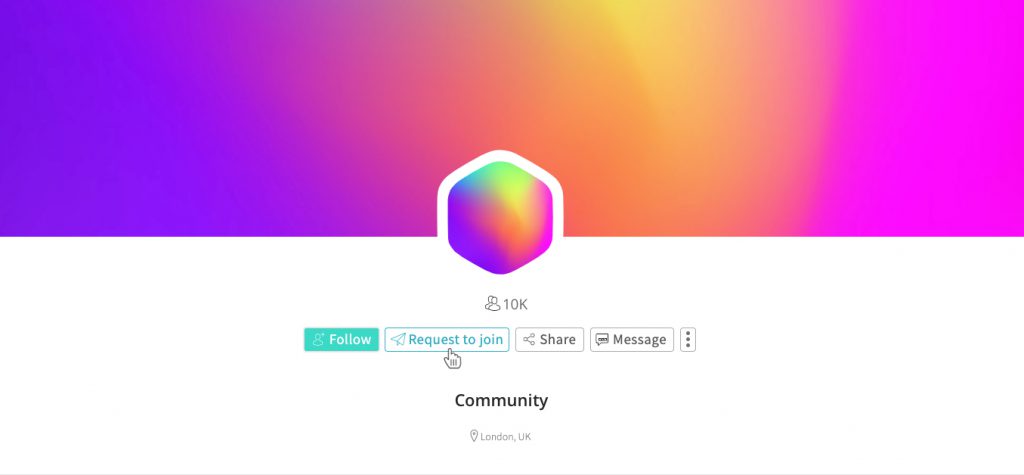
3. Keep up to date with information about an organisation
Clicking “Follow” at the top of a page/community will enable you to keep abreast of an organisation’s news, announcements and initiatives (these updates will appear on your feed). Note that when you join a page/community, you will automatically follow that page/community.
You can also let others know about a page/community by sharing a link to it on your WorldLabs profile or across a range of social media channels. To do so, simply click the “Share” button, which is located above the page/community name, then select how you wish to share the link.