To help drive engagement with your opportunities, you can share them with other communities. If you request to share an opportunity with a community and the admins of the relevant community accept your request, your opportunity will then appear under the “Opportunities” tab of that community’s page.
Once you have created and customised your opportunity, you will be able to share your opportunity page, as explained in the next step:
- Your page/community must first join the community with which you want to share that opportunity (if you haven’t done so already).
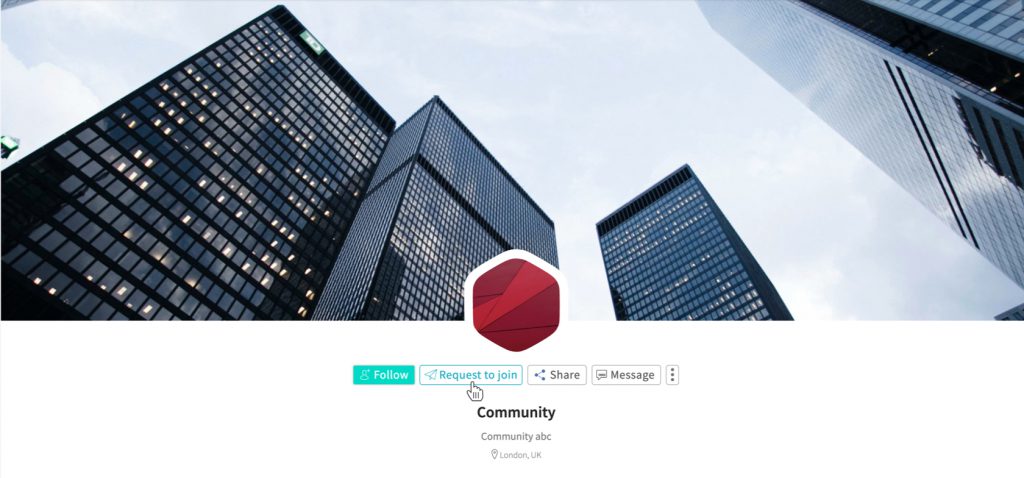
Next, click on that community’s Opportunities tab, which you can access down the left-hand-side of the relevant community’s page. This will show cards representing each of that community’s existing opportunities.
- Next, click the “Share opportunity” button, which is located just above the top left event card.
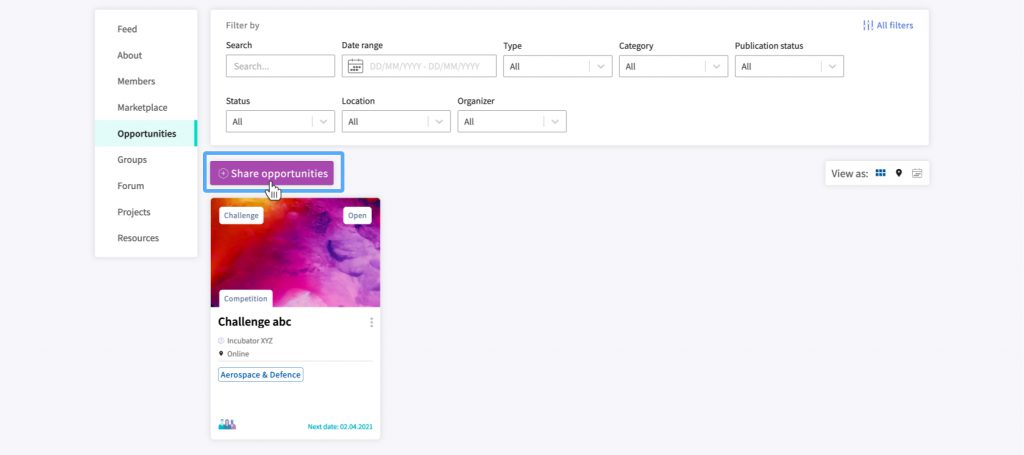
- A pop-up box will then appear, from which you can select the opportunities that you wish to share with that community.
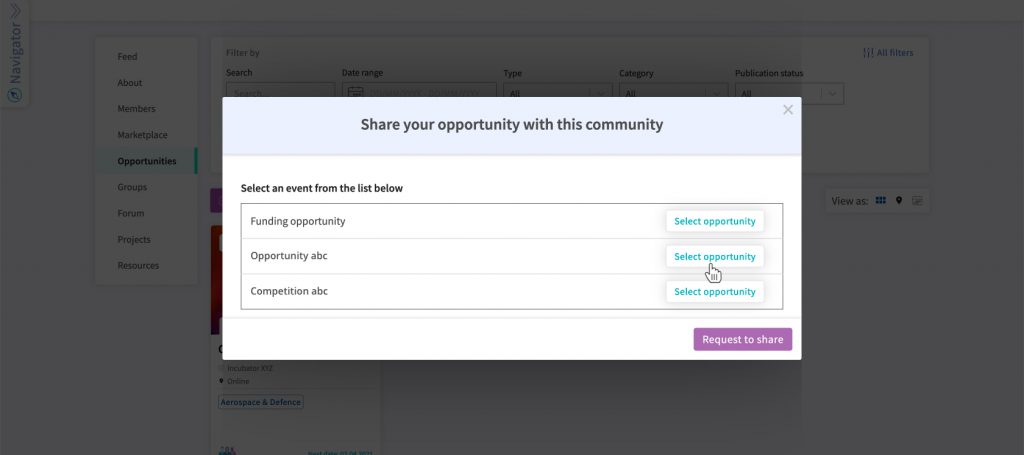
- The community admins will then be notified of your request. They can then approve or reject your request (approval is not guaranteed).
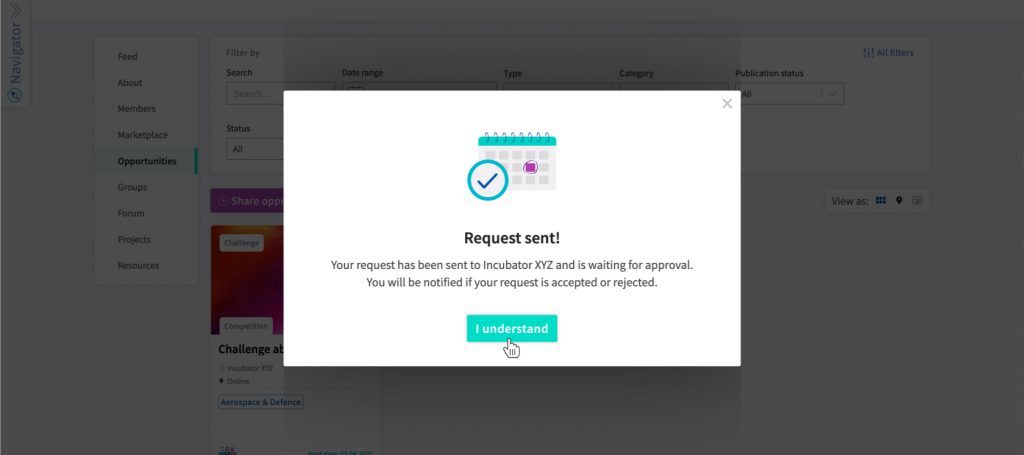
- If your request is approved, your opportunity will then appear under the “Opportunities” tab of that community’s page.
