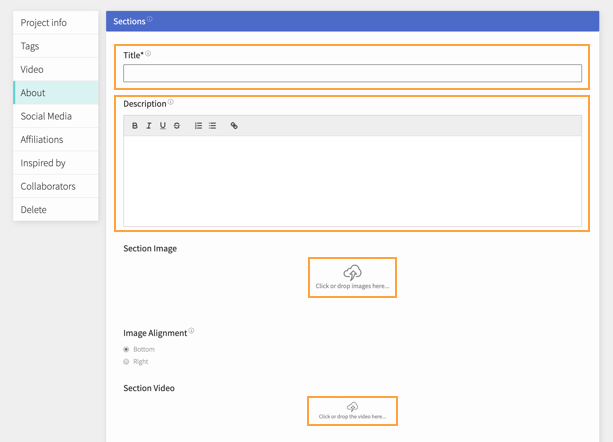Complete your project to unlock features
We highly recommended you to complete your project 100% in order to be searchable and appear to the public. You will also unlock marketplace post and apply to competition.
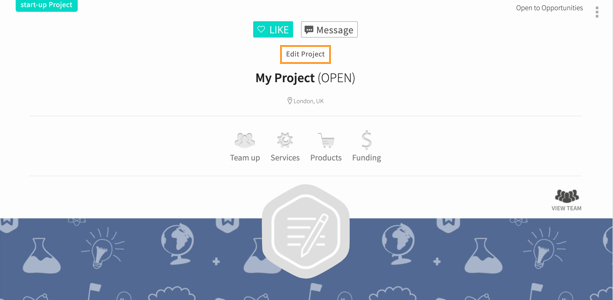
Once you have created your project, you can click edit project and fill in the info. You have to fill in certain things to complete 100%. If you are not sure how, you will see a progression panel which will tell you what to fill in. It will only show you 2 at a time.
- add Label
- add Status
- add Cover Photo
- add Project Photo
- add a Summary
- add Sections
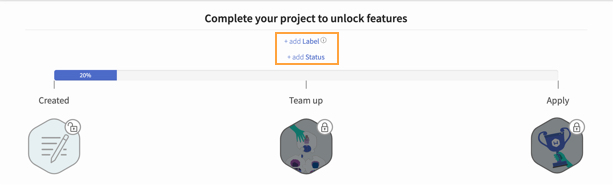
Please fill in the details and click save.
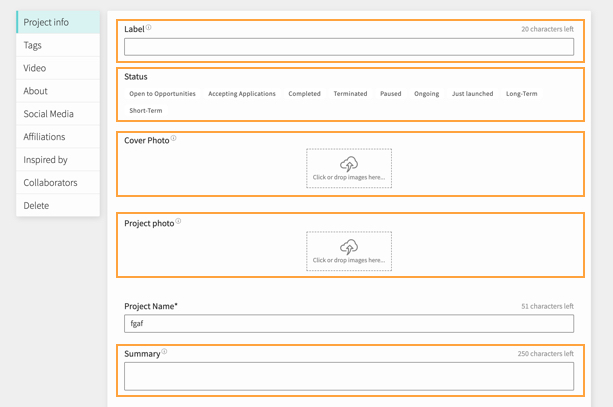
Add Sections
Click About after you have finished and saved your Project info. You can add more than one section for your project.
Give you section(s) a title and write a description about it. You can also add an image and video to make it more interesting.