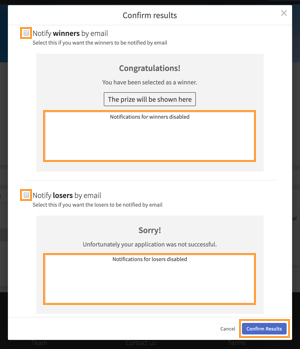Managing Applications
1. Go to your contest page. See how
2. Click Applications tap. Here you will see a list of all the applications to your contest, separated by application status.
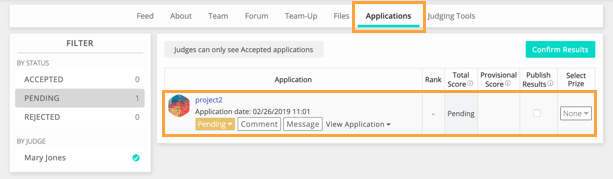
Review applicants
- Review each applicant by selecting whether their application is Accepted, Pending or Rejected. Judges can only see accepted applications.
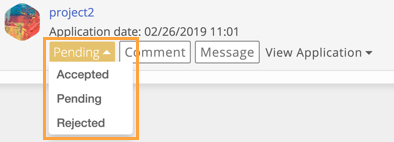
Comment
- Attach a note to individual applications by selecting ‘Comment’. Judges will be able to read this note.
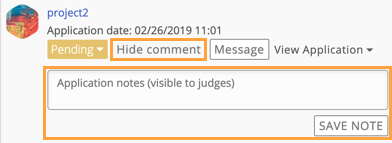
Send a message
- Send a direct message to the applicant by selecting ‘Message’ and filling in the text box and click send.
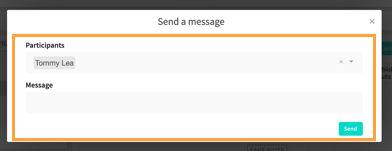
Filter
- See each individual judges score and comments on the side panel by clicking the specific judge .
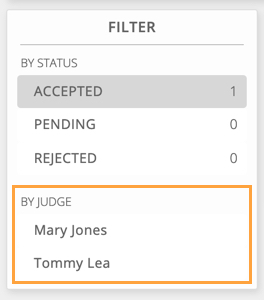
Select Prize
- Choose a prize from a drop down menu under ‘select prize’.
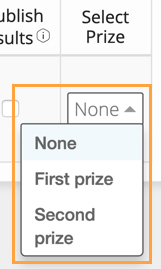
Confirm results
A pop up will appear for you to notify the applicants of the result. Winners and losers will be notified separately via email.
- Please select the tick box if you want to notify the winners/losers. Write your message within the text box and click confirm results.