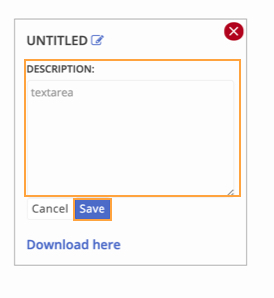Add files
You can share your files within your profile/page/group/contest.
1. Select the files tab.
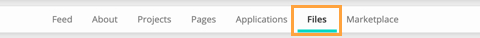
2. Click or Drop the files that you want to share.
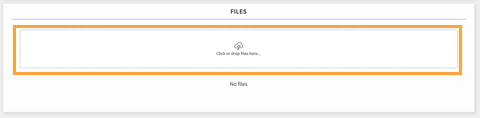
3. Change the title and description and click save. You can edit the details after.

The public will be able to see and download your files inside your files tab.
Edit the files
1. Click the edit icon on your file.
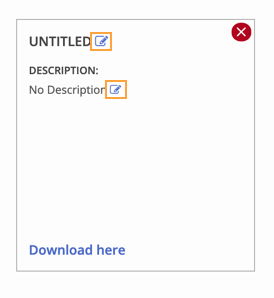
2. Type in the details and click save.