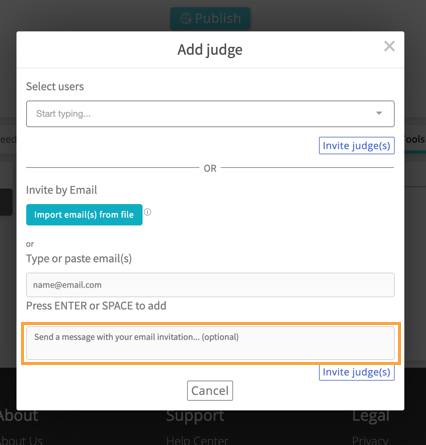Manage your judging tools
Add criteria for judges
You are able to add Judging Criteria that will be visible to the judges only.
1. Go to your contest page. See How
2. Click Judging Tools tab.
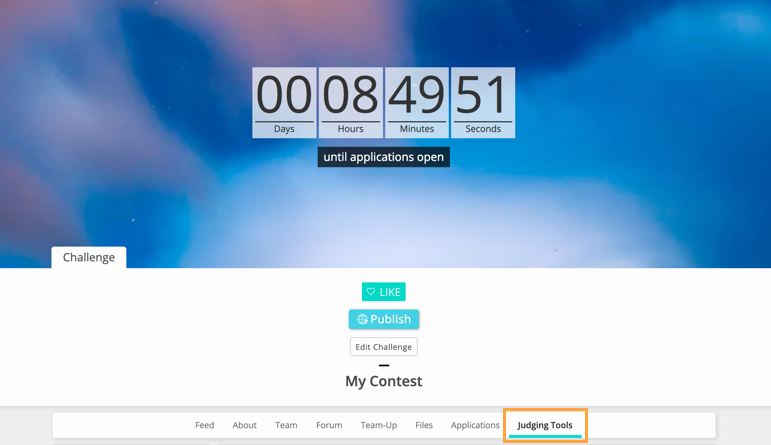
3. Select Criteria on the left bar.
4. Input your requirements for judges to score applicants in the description box, then click Add.
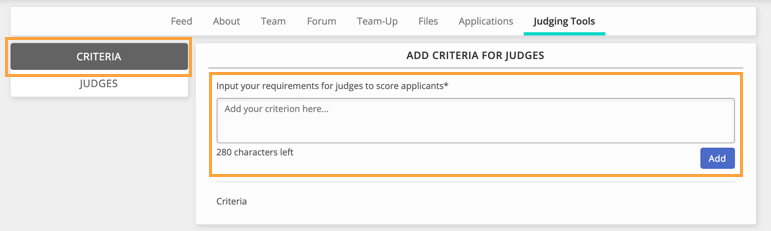
If you would like to delete a judging criteria at any point, select the bin icon on the far right side of the text.

Add Judges
You are able to add judges to your contest using the Judging Tool Tab within your contest. These Judges must have a profile on the Worldlabs platform and can ever be invited by searching for their profile name or via email invite.
1. Go to your contest page click Judging Tools tab.
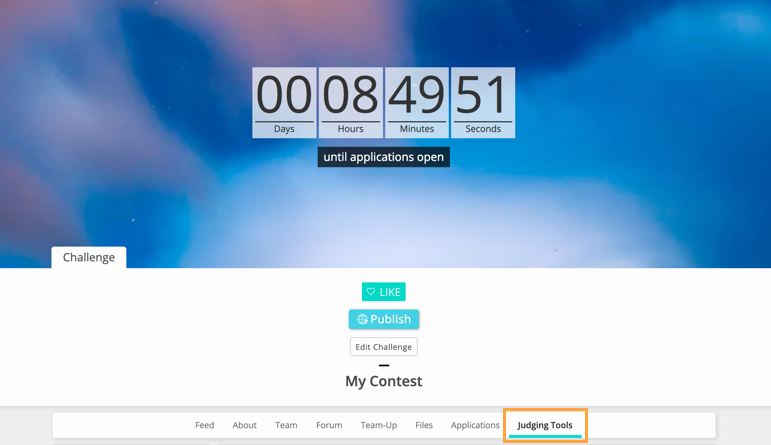
2. Select Judges on the left bar.
3. Click Add Judge.
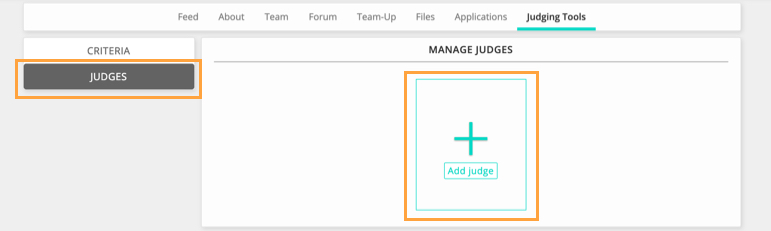
4. Fill in the details:
- If you would like to search for users, type their name into the search bar and select from the drop down menu.
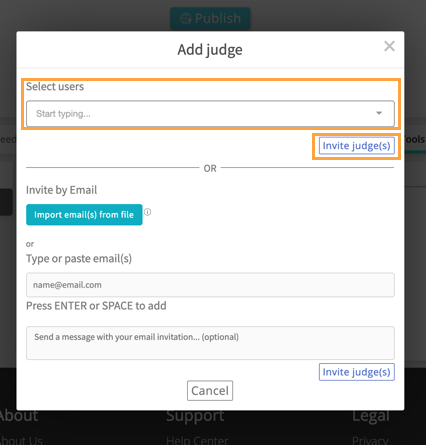
- If you would like to invite them via email you have the choice to individually type their email address or import multiple email addresses via CSV file.
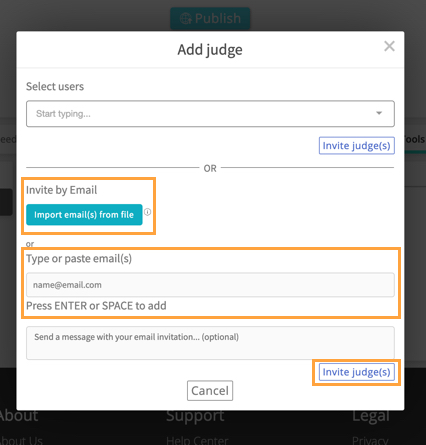
You have the option to type a personalised message to be sent to these addresses.