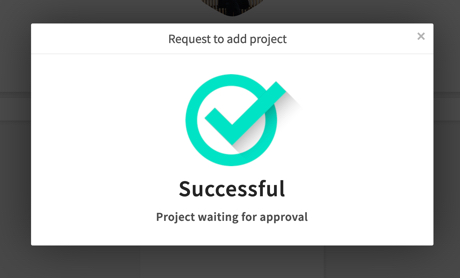Add project to group
If you don’t have a project already, you will need to create a project in order to add to your group. See how
1. Go to your group.
2. Click Add project to group.
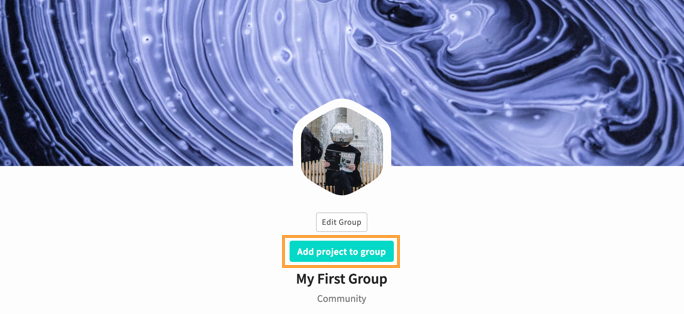
3. Select the project you want to add.
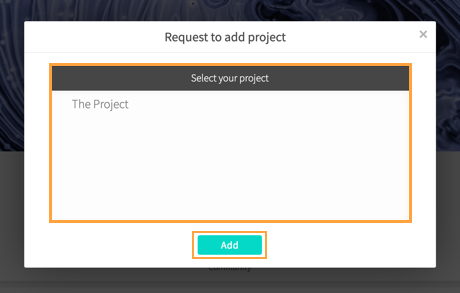
4. Click Add.
Your project has added to your group. You and your members will be able to access to the project(s) in the Projects tab.
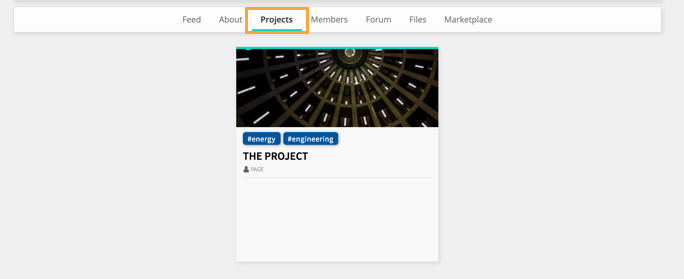
If you are a member, you will need to wait for the approval.