Video Gallery
1. Click edit on your profile/project/page.
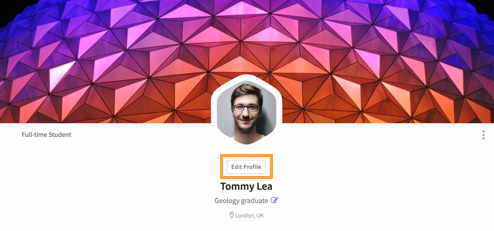
2. Select Video.
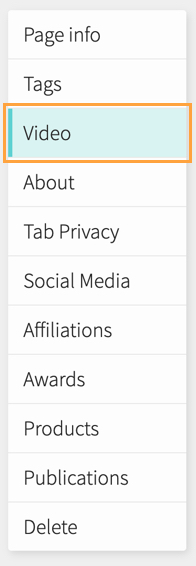
3. Click or drop the video in the box.
60s Video Pitch
You can only have one pitch video at a time which will be shown at the corner on your cover photo.
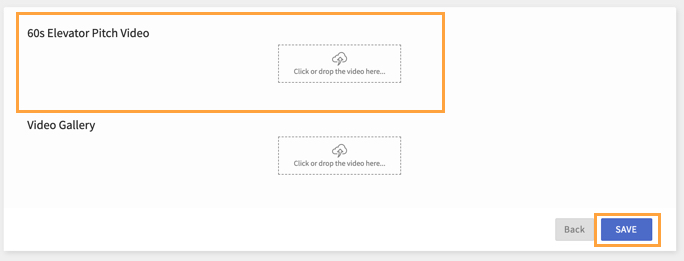
Video Gallery
You can upload as many videos as you want. The video(s) will be shown in the video gallery section inside the About tab.
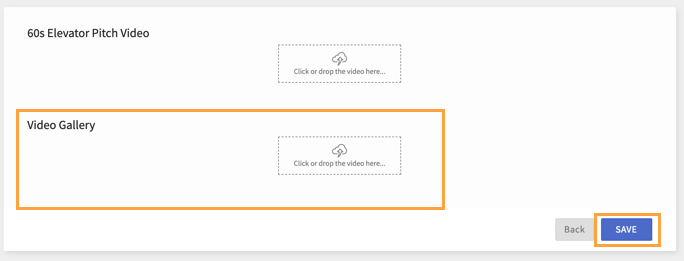
4. After you have uploaded your video(s), click save. Please wait while the video(s) are uploading. It will take a few minutes.
