Create a New Project
A Project is the face of an initiative or new idea that belongs to a WorldLabs Profile or Page.
1. Click CREATE at the Top Bar.

2. Click create now on the Project card.
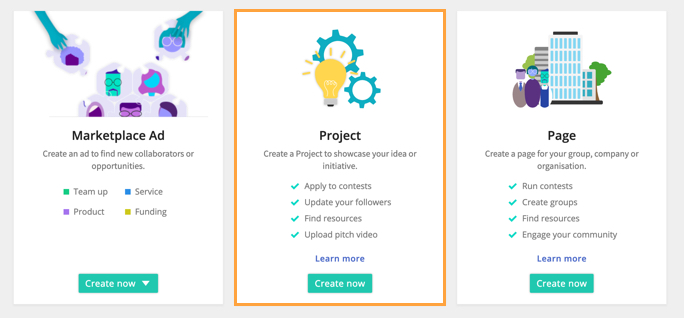
3. Fill in the details, then click create.
4. Congratulations, you have created a project, you can edit this at any point.
You can also view other projects in the explore page.
