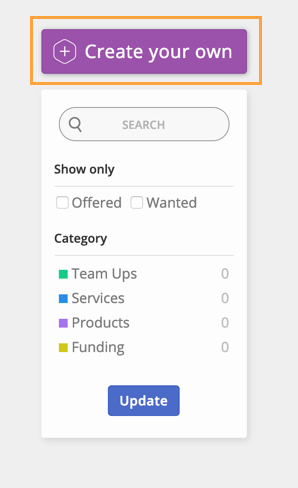Create a Marketplace ad
1. Click create on the top bar.
2. Click create now on the Marketplace Ad.
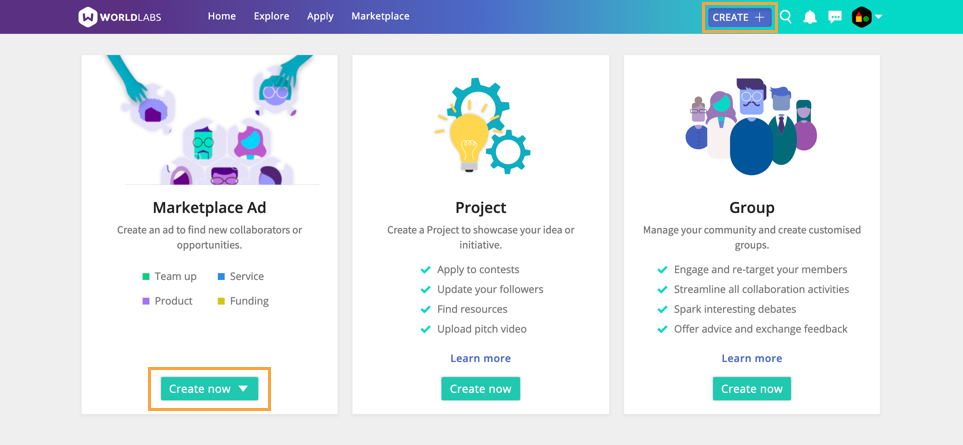
3. Select which page(if you have more than one) would you like the ad to go, then click next.
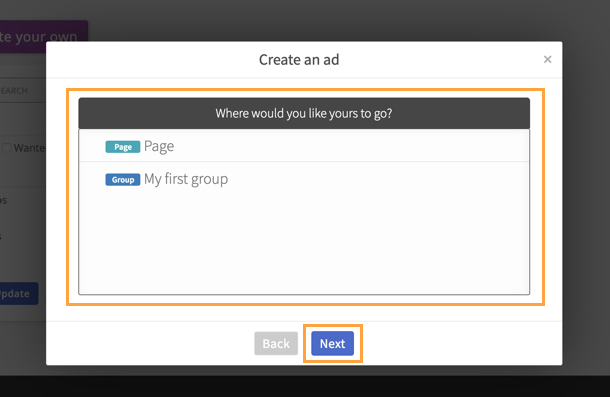
4. Fill in the details, then click create.
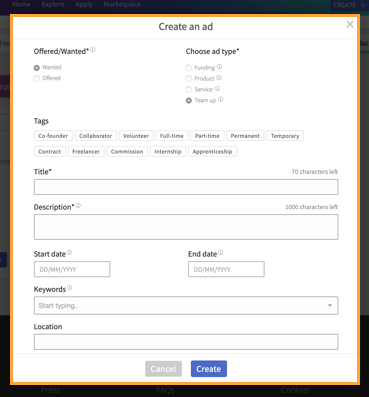
View your Marketplace Ads
You can always check your Markerplace Ads inside the Marketplace tab of your profile/page/group.
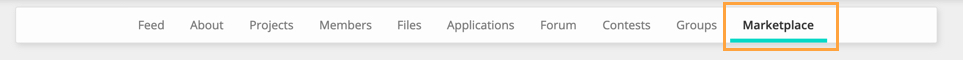
You can also create an ad by clicking the Create your own.