Judging Contest
1. Visit the contest page. See how
2. Select the Judge tab.
3. You will see a list of all the Accepted Applications.
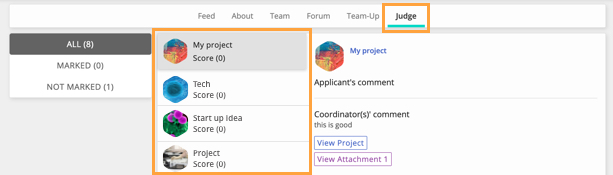
4. Select the application you would like to Judge on this list. You will be able to see the Applicants Comment, supporting project/file and Questionnaire answers.
- To access the project select ‘View Project’.
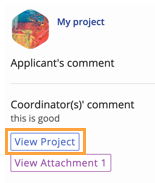
- To access the supporting file select ‘View Attachment’.
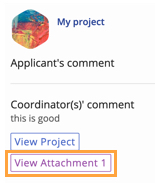
- To access the Questionnaire answers select ‘View Questionnaire’.
6. Write overall comments in the box below and click save.

7. Grade the project against the competition judging criteria by selecting a score from 1-10.
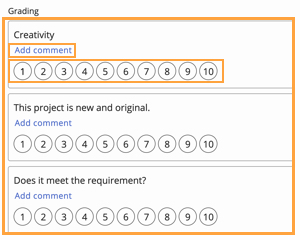
8. Select ‘Save’ to save your marking.
