Create a New Page
A Page is the face of an organisation, business or group working on the same initiative(s).
1. Click CREATE at the Top Bar.

2. Click create now on the Page card.
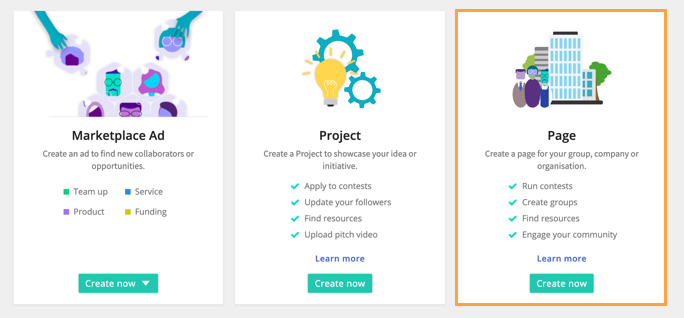
3. Fill in the details, then click create.
4. Congratulations, you have created a basic Page, you can edit this at any point.
If you want to use the community features, please upgrade your page to premium.
