Create a contest
With this feature you are able to create a competition, a challenge or a call for talent and streamline the judging process. All the contests need to run by a page.
1. Go to your page and click create contest.
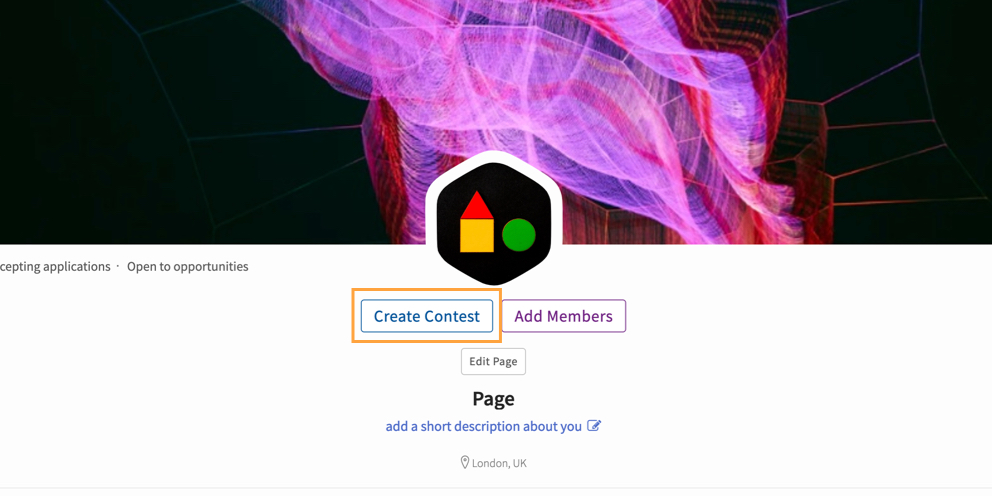
2. Choose the challenge type and fill in the details then click create.
You will be able to edit each of these sections later, except for the type of contest.
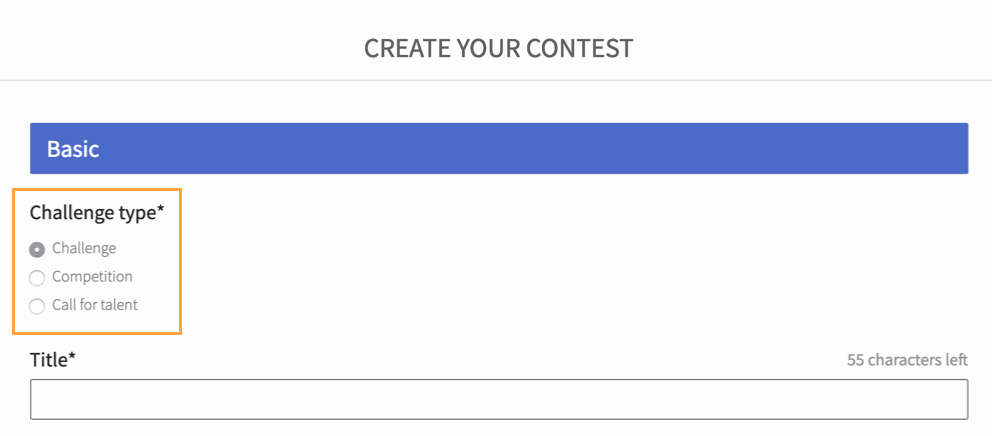
You will have to agree to the Terms and Conditions in order to proceed.
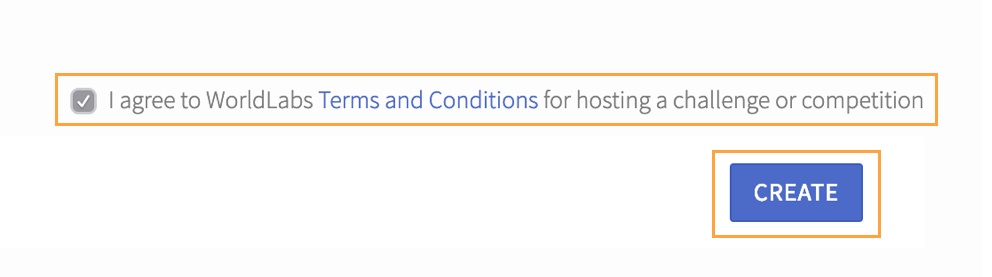
3. Congratulations, you have created your contest. However, you will have to publish your contest in order to show it to the public. Click here to see how.
