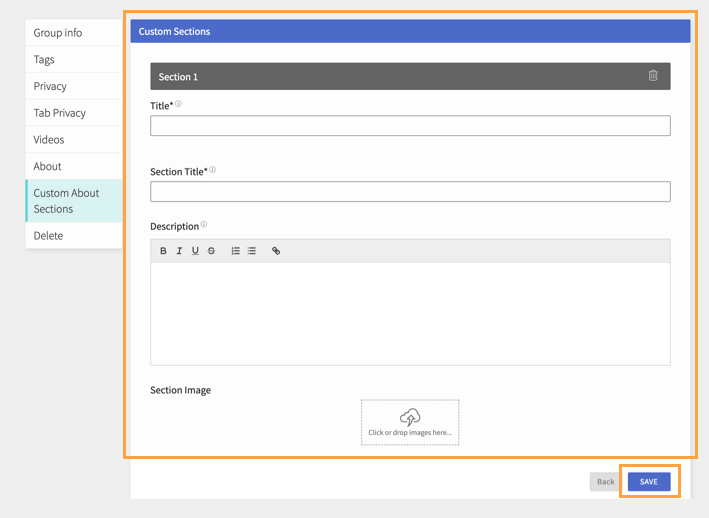Create a group
Groups are a great way to organize your members within a Page.
1. Go to your page and select the group tab.
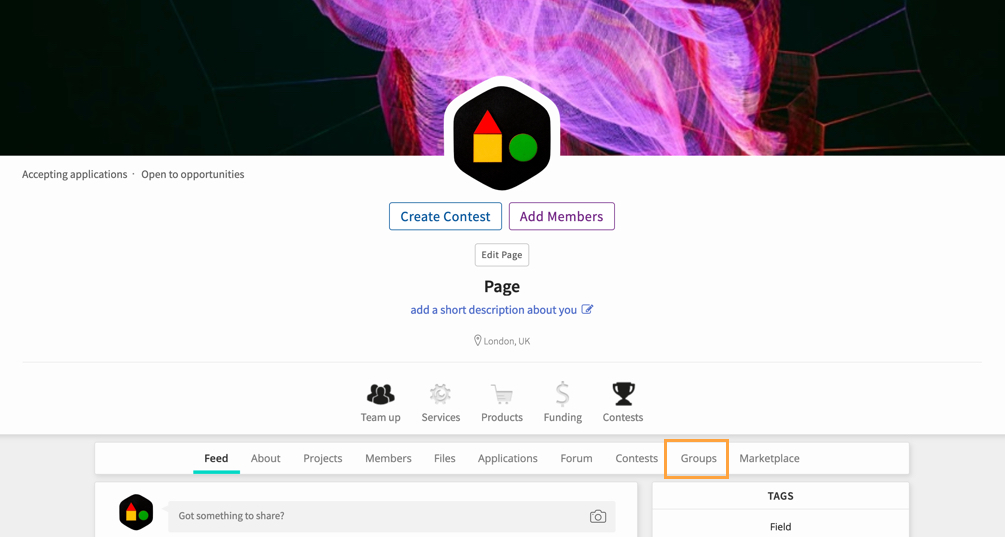
2. Click create a group.
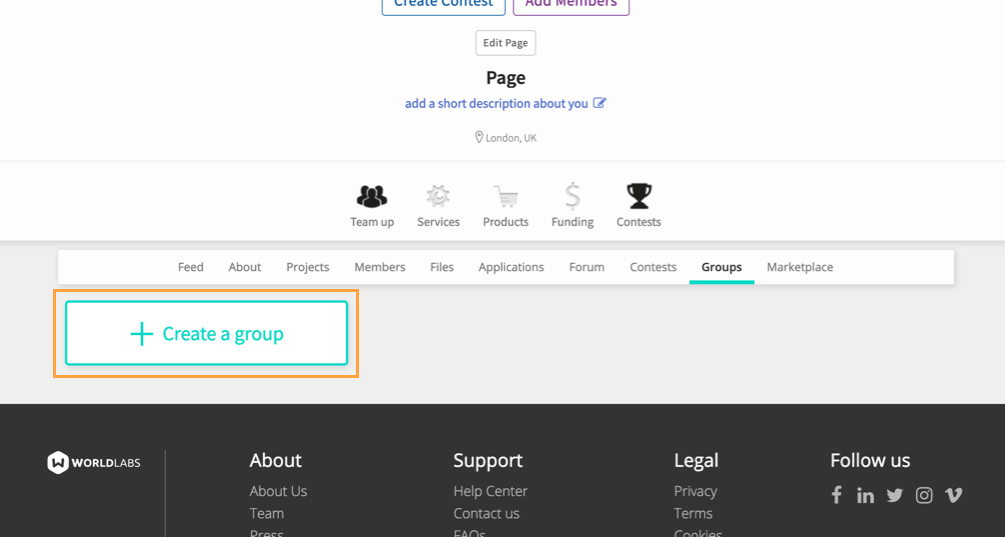
3. Fill in the details of your group, then click create.
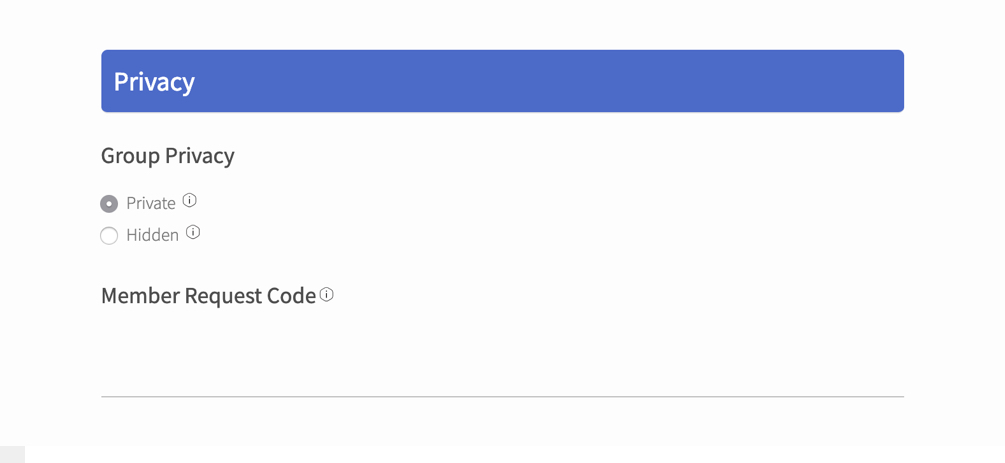
Select whether your group will be hidden or public. You also have the option of creating a member request code. Only users with the request code can apply for membership of the group. If you don’t fill this field, anybody will be able to request membership. You will have to approve every request.
4. Congratulations, you have created a Group, you can edit this at any point.
Add Subsection
This text will appear in your about section.
1. Go to your Group. See How
2. click Edit Group.
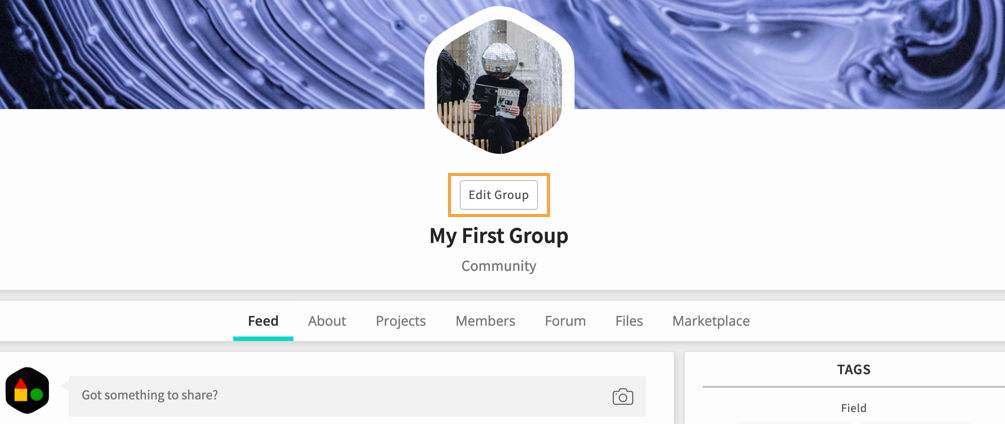
3. Select About on the right bar.

4. Click add subsection.
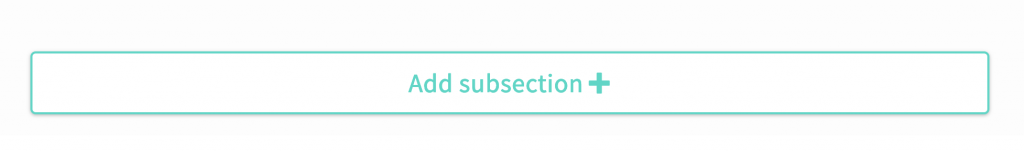
5. Fill in the details and add images, then click save.
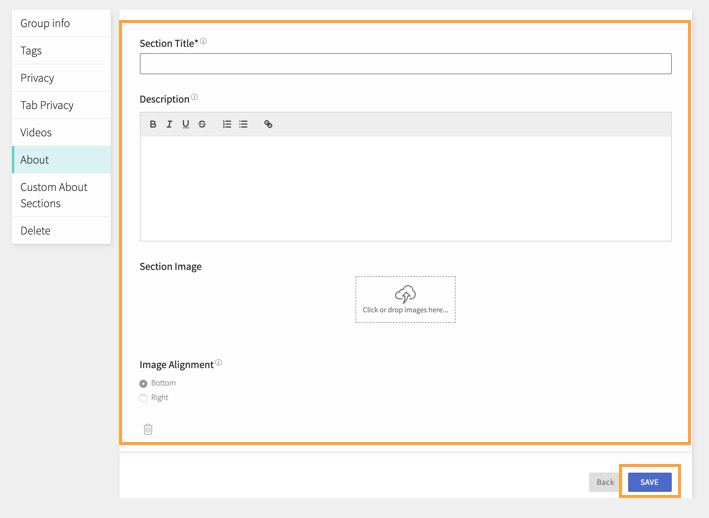
Add a custom section
1. Go to your Group. See How
2. click Edit Group.
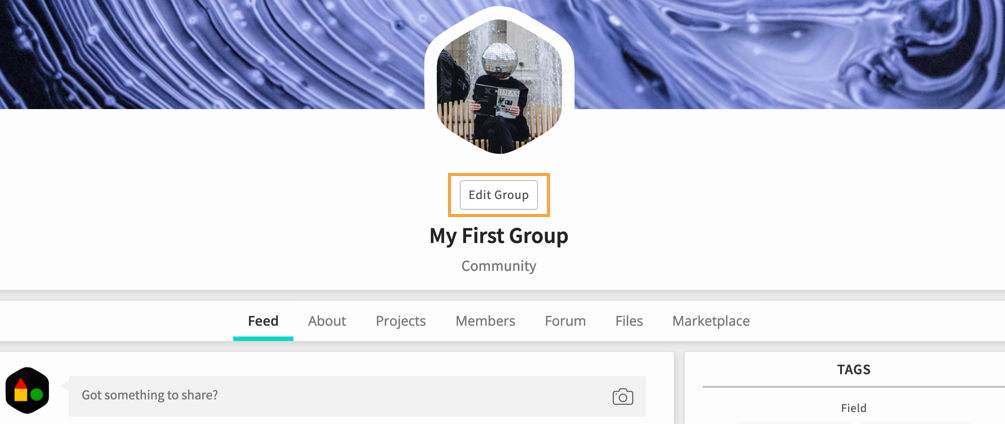
3. Select Custom About Sections on the right bar.
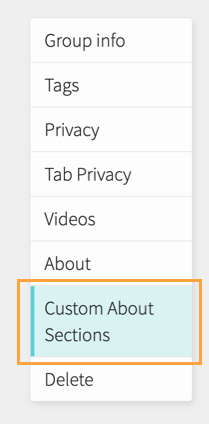
4. Click add subsection.
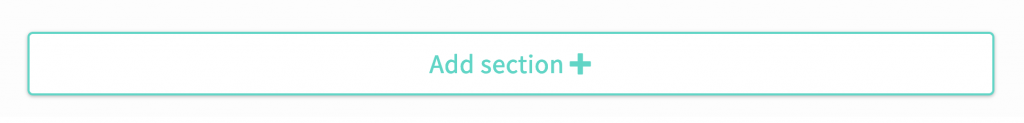
5. Fill in the details and add images, then click save.